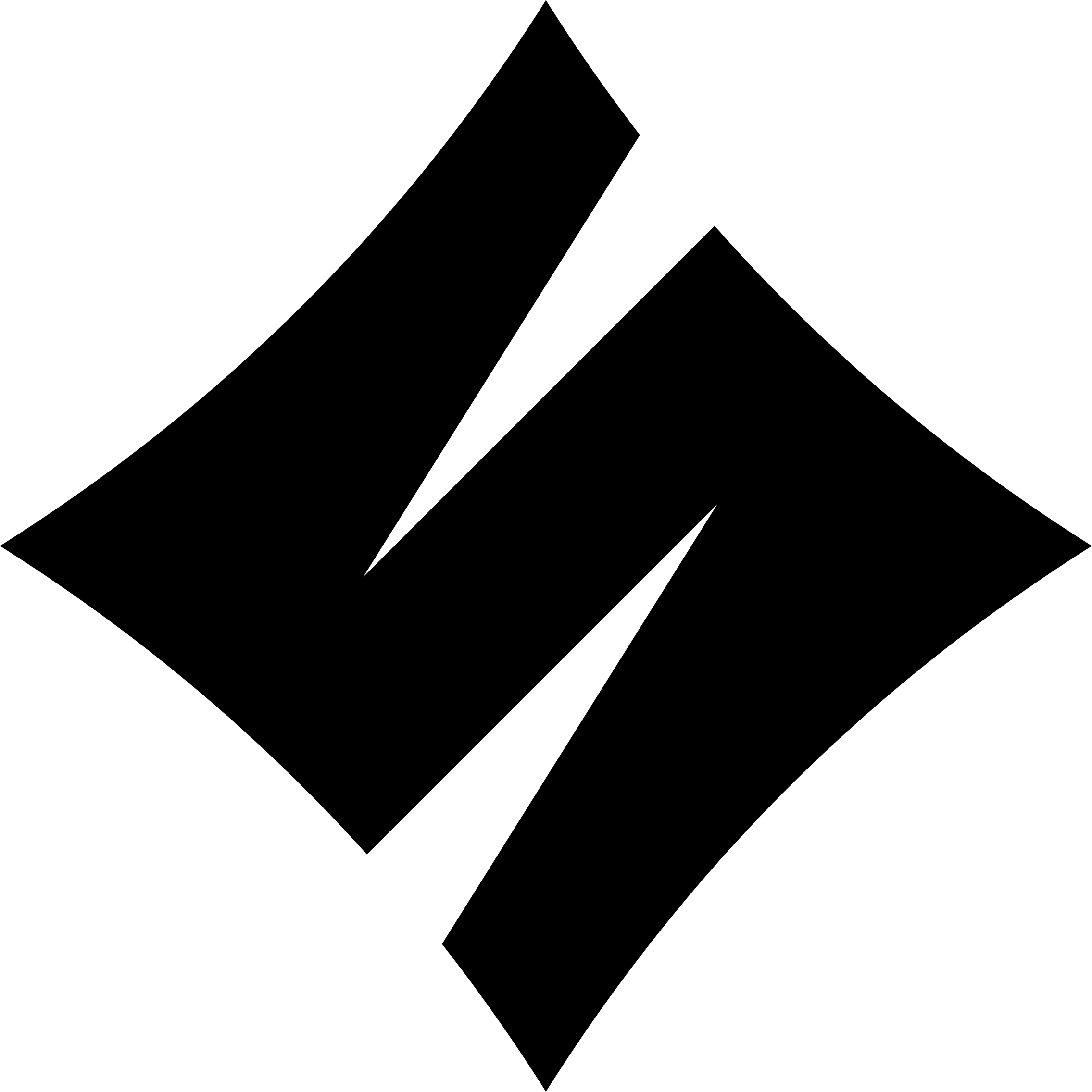id (string) - 要素のIDclass (string) - 要素のクラスname (string) - 要素の名前type (string) - 要素のタイプ('button' | 'reset' | 'submit')style (string | object) - 要素のスタイルstyleReset (boolean) - スタイルリセットフラグisDisabled(boolean) - ボタンの有効化/無効化
- bindingClass:
props.class, props.styleReset の値に基づいてクラス名を設定 (Sets the class name based on props.class and props.styleReset)
<script setup lang="ts">
import { PushButton } from 'revuekitz'
import 'revuekitz/dist/style.css'
const testing = () => {
console.log("Hello!");
}
</script>
<template>
<div>
<!-- PushButtonの使用例 -->
<PushButton
id="pushButtonId"
class="push-button-class"
name="push_button_name"
:style="{ backgroundColor: 'aqua' }"
:styleReset="false"
:isDisabled="false"
@click="testing"
>
PushButton
</PushButton>
</div>
</template>